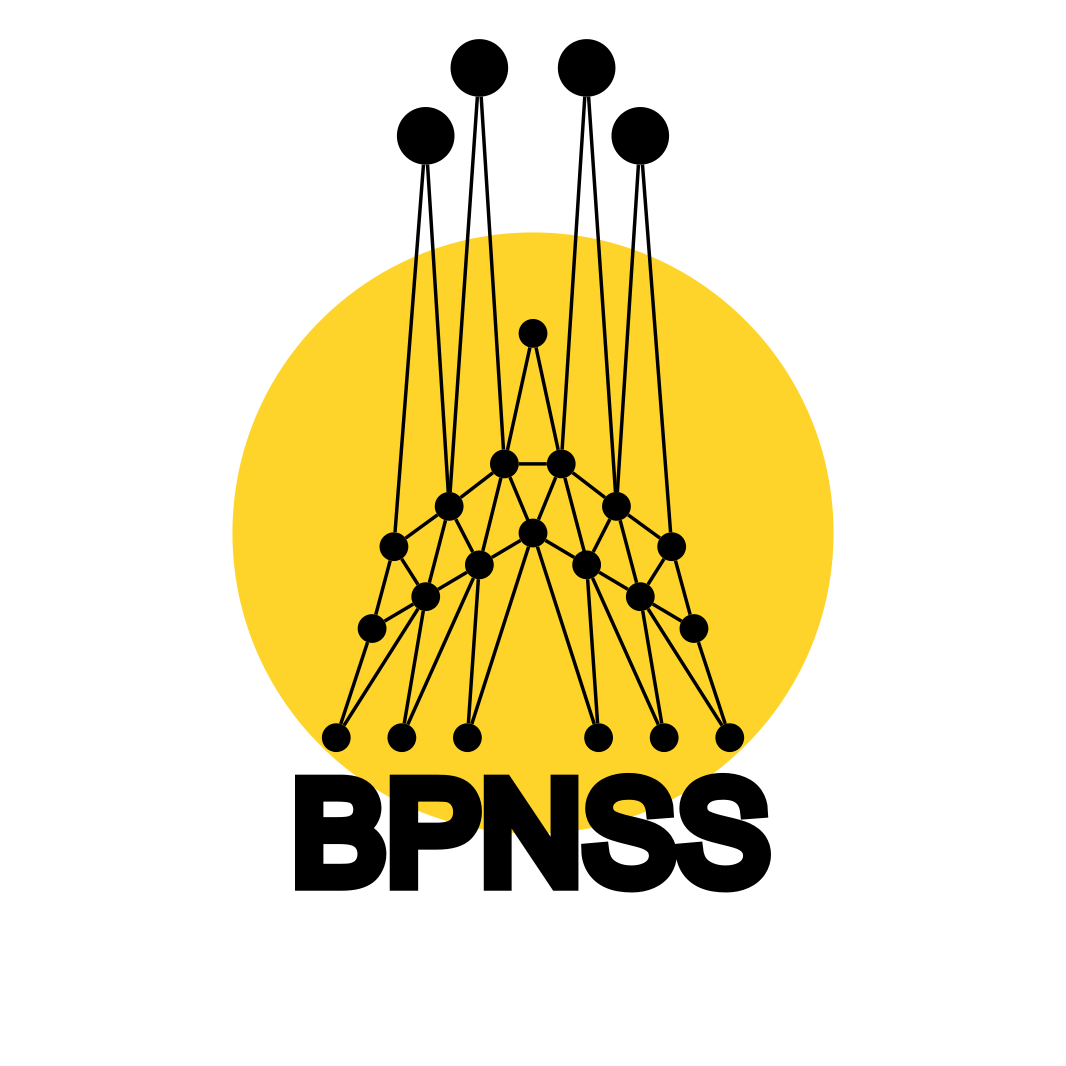Programme
At a glance
The programme for the 2026 edition is being developed. Please have a look at the programmes of the 2024 and 2025 edition for more details.
The 4-day programme will consist of lectures and discussions, hands-on practicals, and socials.